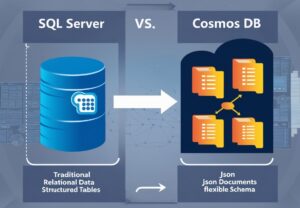As businesses increasingly move toward cloud-based solutions, many developers accustomed to relational databases like Microsoft SQL Server are exploring NoSQL databases like Azure Cosmos DB. Both databases offer powerful querying capabilities but handle queries significantly differently. Developers transitioning from SQL Server to Cosmos DB must understand these differences to fully leverage Cosmos DB’s capabilities..
1. Overview of SQL Server and Cosmos DB Querying
SQL Server is a relational database management system (RDBMS) that uses Transact-SQL (T-SQL) for querying. T-SQL is an extension of SQL, designed to interact with relational data structured in tables, where data relationships are explicitly defined through keys and constraints.
Cosmos DB, on the other hand, is a globally distributed NoSQL database service designed to handle massive scale and varying data models, including document, key-value, graph, and column-family. Cosmos DB’s SQL API allows users to query JSON documents using a SQL-like syntax. However, despite the familiar syntax, there are important differences in how queries are constructed and executed, due to the underlying differences in data models and database architecture.
2. Data Structure and Schema Differences
SQL Server stores data in tables with a predefined schema. Every table has a fixed number of columns, each with a specific data type. This rigid structure means that all rows in a table adhere to the same schema, which simplifies query construction but limits flexibility.
Cosmos DB stores data in collections, with each document as a JSON object. These documents can have varying structures, offering much more flexibility than SQL Server’s fixed schema. However, this flexibility also means that developers need to be mindful of document structures when writing queries, as there is no enforced schema.
For example, let’s look at a table in SQL Server::
CREATE TABLE Employees (
EmployeeID INT PRIMARY KEY,
FirstName NVARCHAR(50),
LastName NVARCHAR(50),
Department NVARCHAR(50)
)In Cosmos DB, you might store the equivalent data in a collection with documents like:
{
"EmployeeID": 1,
"FirstName": "John",
"LastName": "Doe",
"Department": "HR"
}But another document might look like this:
{
"EmployeeID": 2,
"FirstName": "Jane",
"LastName": "Smith",
"Location": "New York"
}Here, the Location field appears instead of Department, illustrating the flexible schema in Cosmos DB.
3. Query Syntax and Execution
Select Statements
In SQL Server, the SELECT statement is used to retrieve data from one or more tables:
SELECT FirstName, LastName FROM Employees WHERE Department = 'HR'In Cosmos DB, the SELECT statement is similar, but you’re querying documents rather than rows:
SELECT c.FirstName, c.LastName FROM c WHERE c.Department = 'HR'Here, c is an alias for each document in the collection. Unlike SQL Server, there’s no need to specify the collection name in the query itself, as Cosmos DB assumes you’re querying the entire collection. However, if your collection contains documents with varying schemas, you must ensure that the fields you reference exist in those documents to avoid null values or errors.
Joins
SQL Server relies on joins to combine rows from two or more tables based on a related column:
SELECT e.FirstName, e.LastName, d.DepartmentName
FROM Employees e
JOIN Departments d ON e.DepartmentID = d.DepartmentIDCosmos DB supports limited join operations, which differ significantly from those in SQL Server. Cosmos DB’s joins are within the same collection and are typically used to flatten arrays or navigate nested objects within a document:
SELECT e.FirstName, p.PhoneNumber
FROM e
JOIN p IN e.PhonesHere, p represents items within the Phones array in each document. Cosmos DB’s lack of support for cross-collection joins is a critical consideration when designing your data model, often necessitating denormalization or other strategies to handle related data.
Aggregations
SQL Server supports a rich set of aggregation functions, allowing complex data summarization:
SELECT Department, COUNT(*) AS EmployeeCount
FROM Employees
GROUP BY DepartmentCosmos DB also supports aggregations, but the available functions are fewer, and they are executed differently:
SELECT c.Department, COUNT(1) AS EmployeeCount
FROM c
GROUP BY c.DepartmentCosmos DB’s aggregations operate on the entire collection, causing performance to vary based on collection size and partitioning.
4. Indexing and Query Performance
SQL Server requires you to manually create indexes on tables to improve query performance. These indexes must be maintained and optimized by the database administrator.
Cosmos DB automatically indexes all fields in a document unless you specify otherwise. This automatic indexing simplifies management, but you must understand Cosmos DB’s indexing policy to avoid performance pitfalls.
5. Consistency and Query Behavior
SQL Server provides strong consistency by default, ensuring that all queries return the most recent data. Cosmos DB, however, offers multiple consistency levels, from strong to eventual consistency. The choice of consistency level affects query results and performance, requiring careful consideration based on your application’s needs.
For instance, Strong Consistency in Cosmos DB ensures queries always return the latest data, just like in SQL Server. But choosing Eventual Consistency may result in lower latency and higher throughput at the cost of possibly returning stale data.
6. Best Practices for Querying in Cosmos DB
- Understand Your Data Model: Since Cosmos DB is schema-less, spend time understanding how your data is structured and how queries will interact with that structure. This understanding is crucial for optimizing performance.
- Leverage Partitioning: Cosmos DB’s partitioning model is essential for scaling. Design your queries to align with your partitioning strategy, which can significantly impact performance.
- Use Parameterized Queries: Just like in SQL Server, parameterized queries help prevent SQL injection and improve performance by allowing Cosmos DB to reuse query plans.
- Monitor and Optimize: Use Cosmos DB’s metrics and diagnostics tools to monitor query performance and adjust your queries and indexing policies as needed.
Conclusion
To transition from SQL Server to Cosmos DB, you must understand fundamental differences in data models, query syntax, and execution behavior. While both databases offer powerful querying capabilities, Cosmos DB’s NoSQL architecture and flexible schema provide unique challenges and opportunities. By grasping these differences and applying best practices, developers can effectively leverage Cosmos DB’s features to build scalable, high-performance applications in the cloud.